top of page

Top
GETTING STARTED
STEP 1: Download Sovranti Application
STEP 2: Create Account

-
Open the SOVRANTI App
-
Click SIGN UP
-
Enter your USERNAME, PASSWORD & EMAIL information to create an account (3 different screens)
-
Confirm User Information & REGISTER
STEP 3: Verify Account

-
Check your email and click the VERIFICATION LINK
-
Switch back to the app and it should login you in! You are all set!
Have a Promo Code to redeem? (optional)


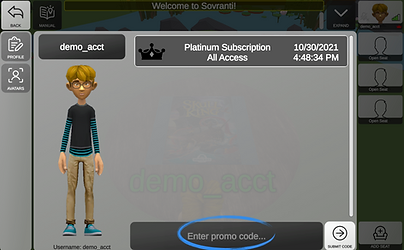
Enter your Promo Code in the app & you're good to go!
If you have any questions, checkout our FAQ page or email us on the contact page on our website.
Step 1
Step 3
Promo code
Step 2
Create Account Video
Silver Games
bottom of page
.png)



.png)